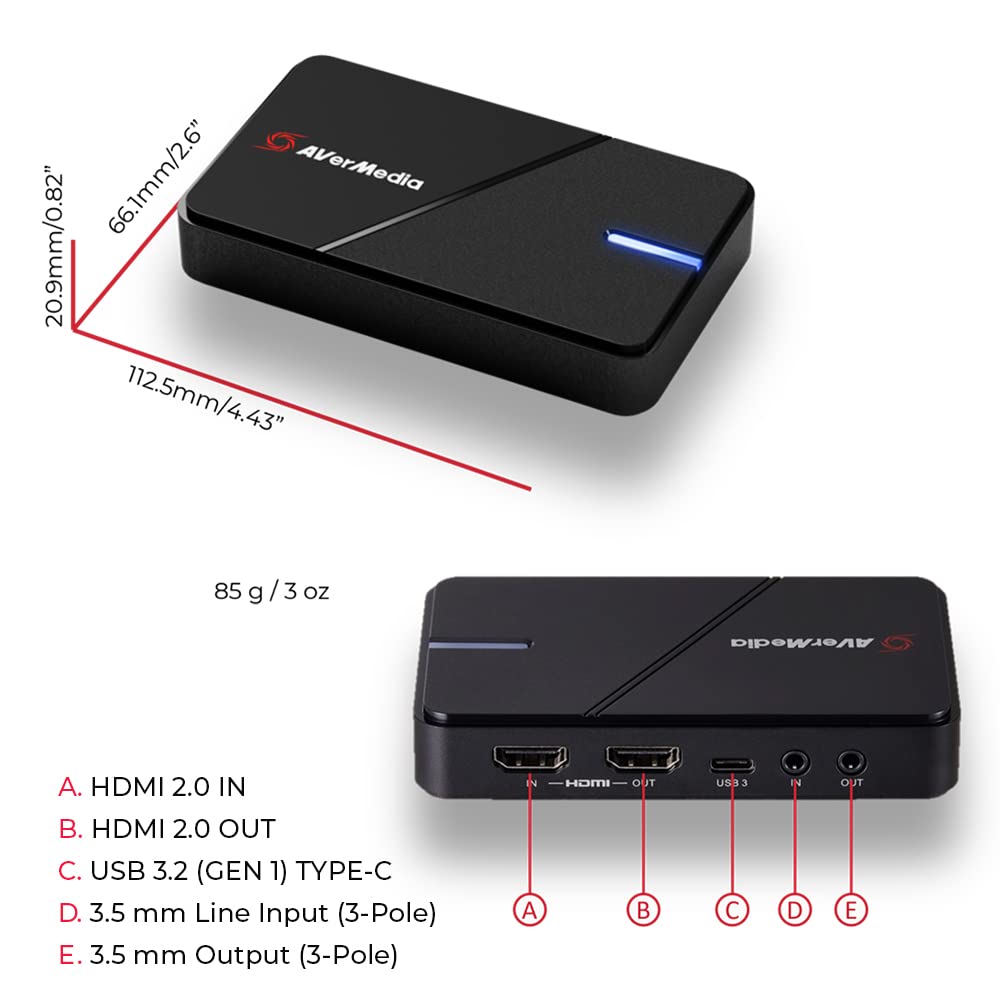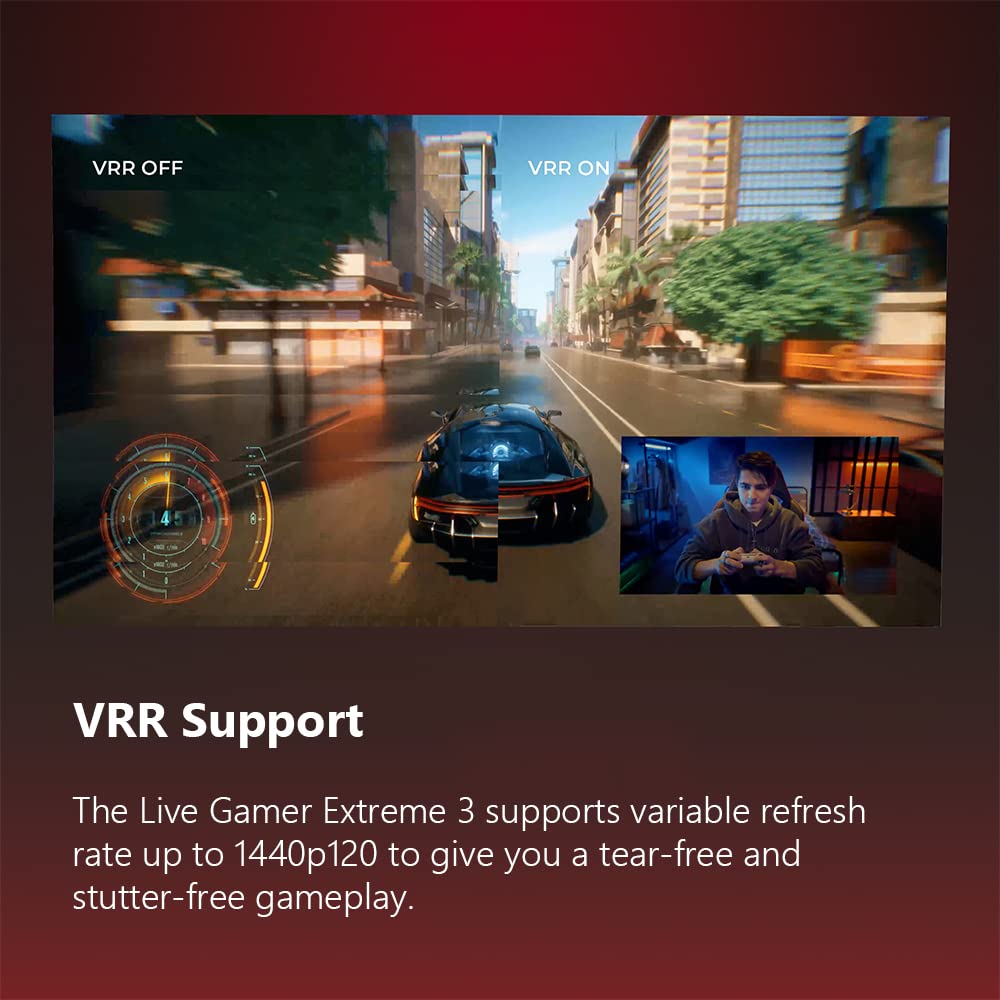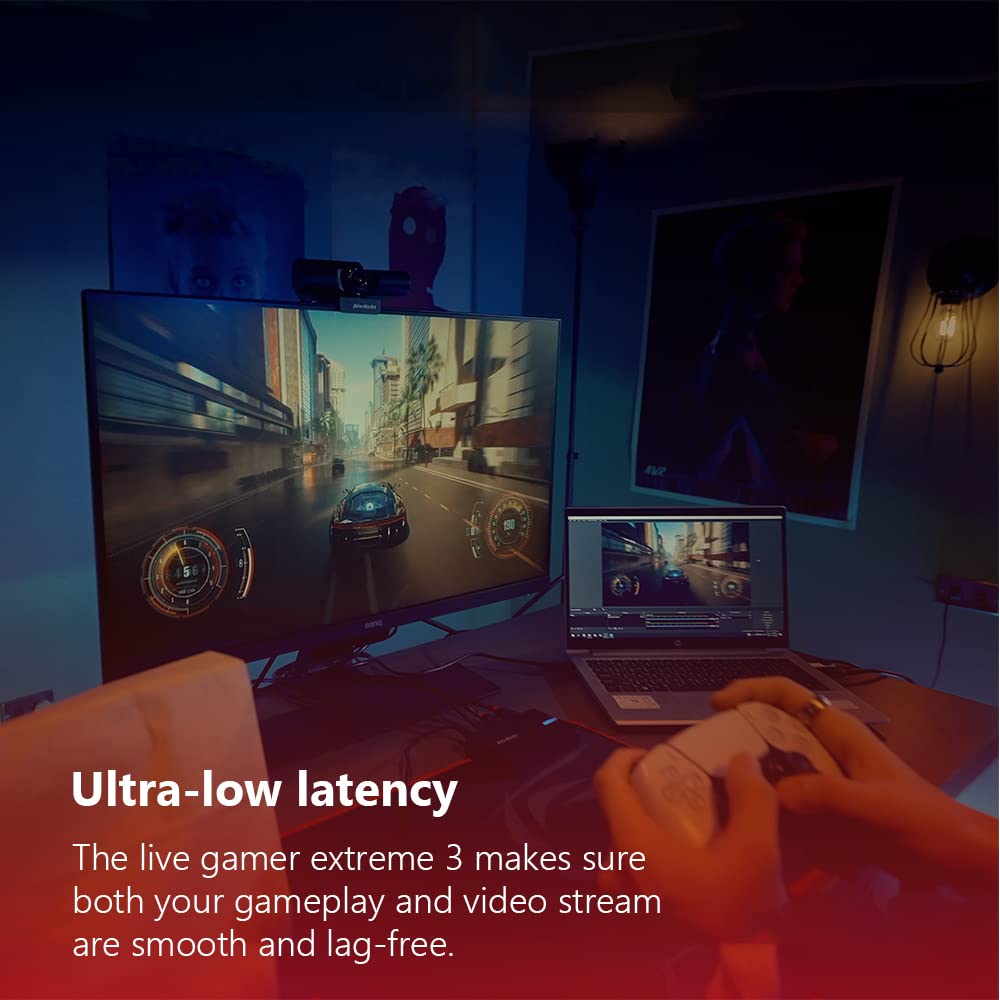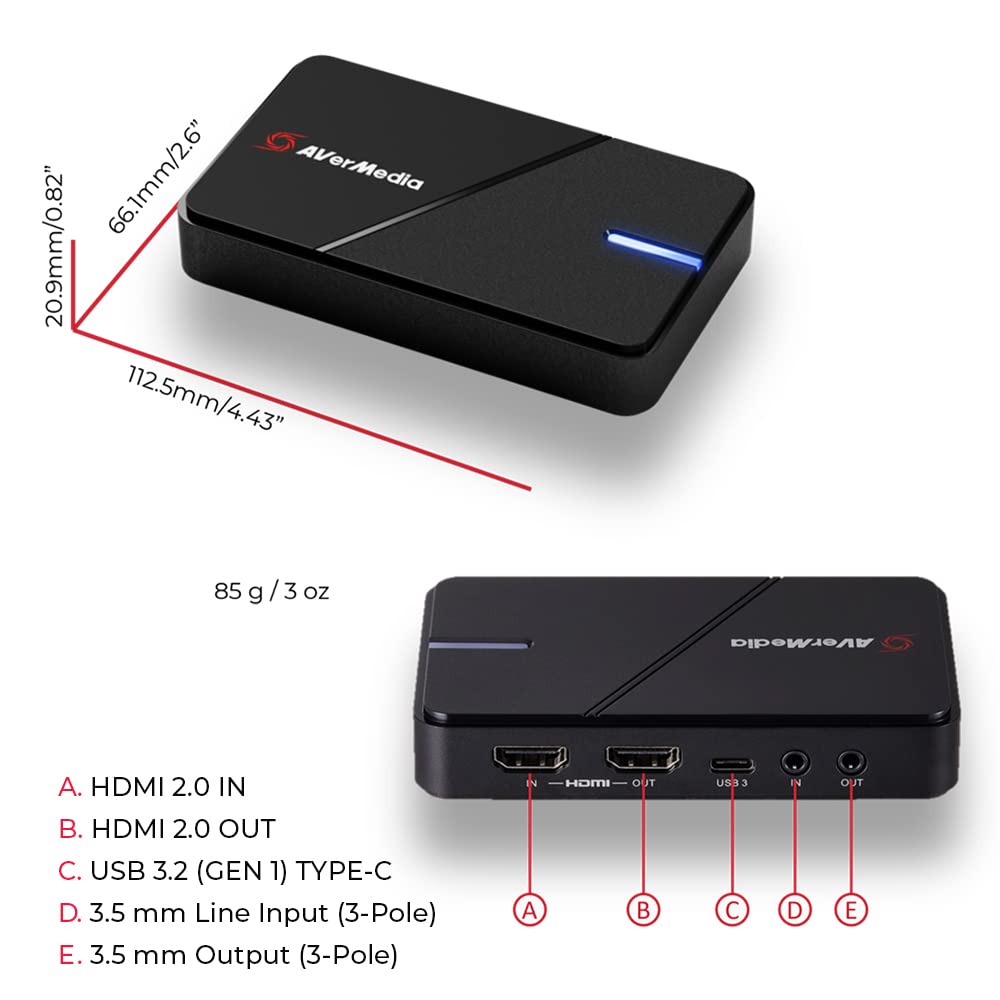


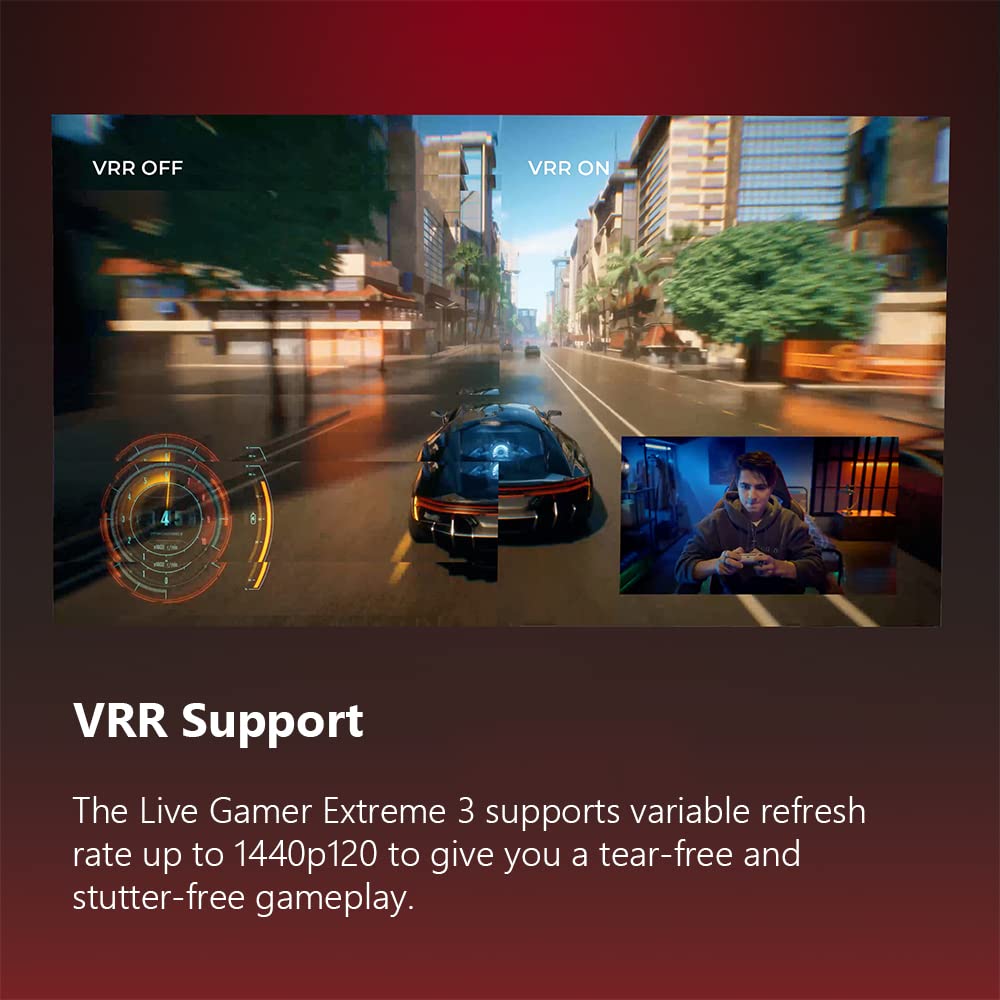
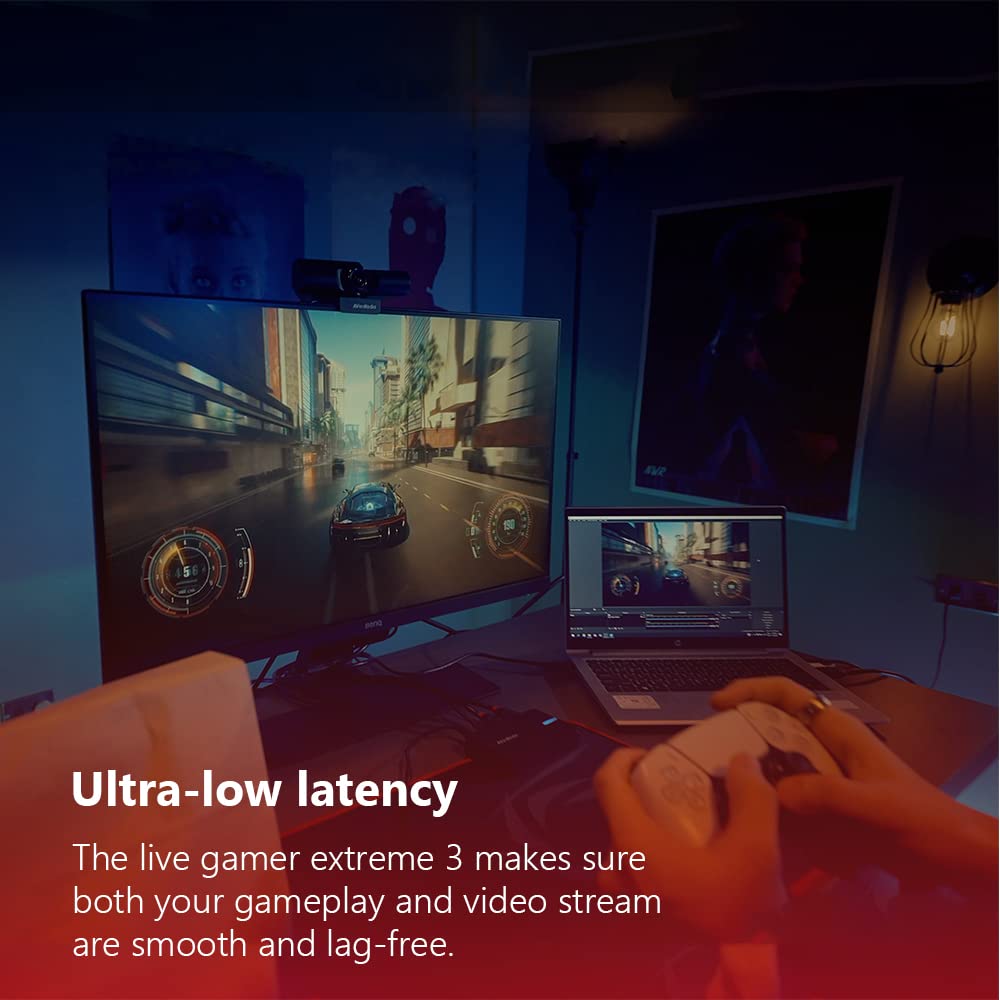
VRR Game Play
With VRR support, the Live Gamer Extreme 3 ensures a smooth gaming experience on your next-gen consoles, PS5 or Xbox Series X/S.
Ultra-Low Latency
With nearly zero latency on the pass-through signal, and ultra low latency through to the streaming signal, the Live Gamer Extreme 3 makes sure both your gameplay and stream are smooth and lag-free.
Plug & Play
Simply plug in your Live Gamer EXTREME 3 along with HDMI and it is ready to stream. It is a simple and easy-to-use capture solution. You can extend its functions by using AVerMedia RecCentral.
Small but Powerful
-

Multistream
With AVerMedia RECentral 4, you will be able to push your content to multiple platforms suach as YouTube or Twitch simultaneously,
-

Pocket-Size
Pair text with an image to focus on your chosen product, collection, or blog post. Add details on availability, style, or even provide a review.
-

Audio Line In & Line Out
Due to the built-in Line-In and Line-Out connection, it is a breeze to re-route your audio into a mixer or mix in different audio outputs into the stream source.