AVerMedia Technologies Inc.
AVerMedia GC553Pro Live Gamer ULTRA S 4K HDMI Capture Card for Game Capture-White
AVerMedia GC553Pro Live Gamer ULTRA S 4K HDMI Capture Card for Game Capture-White
- 4K Capture Card for Gaming: Seamlessly capture and stream PS5, PS5 Pro, Xbox, and Nintendo Switch gameplay to Discord in 1080p or stunning 4K resolution. Perfect for Twitch, YouTube, and Live streaming with OBS Studio and Streamlabs.
- Low Latency Capture Card for Real-Time Gameplay: Experience seamless gameplay streaming and recording with minimal delay via Twitch, YouTube, and OBS. Enjoy synced audio and video for an immersive gaming and viewing experience.
- Plug-and-Play: Set up without extra drivers or external power. Fully compatible with popular third party platforms like OBS and Twitch. Supports Windows 10/11, Mac 13/14, and iPadOS 17 or later.
- 4K60 HDR/VRR Pass-Through: Enjoy stunning 4K60 HDR/VRR pass-through for smooth gameplay, delivering high quality for streaming, recording, and gaming on PS5, Xbox Series X/S, and PC.
- Ultra-Wide Screen Support: Perfect for gamers and streamers, this AVerMedia capture card supports ultra-wide resolutions (3440x1440 & 2560x1080) and delivers RGB 24 true-to-life colors for fully uncompressed video quality.
Couldn't load pickup availability
Technical Specifications
Technical Specifications
- Interface: UBS 3.2 Gen 1 Type-C (5Gbps)
- Video Input & Output (Pass-Through): HDMI 2.0
- Audio Input & Output (Pass-Through): HDMI 2.0
- Max Pass-Through Resolution: 2160p60 HDR/VRR,1440p144 HDR/VRR, 1080p240 HDR/VRR
- Max Capture Resolution: 2160p60, 1440p144, 1080p240 / 1440p30 HDR, 1080p60 HDR
*Check the list of supported resolutions and frame rates here. - Max VRR Record* Resolutions: 1440p60 /1080p120 /1080p240
*Please use the Streaming Center software for VRR recording - Supported Resolution (Video input): 2160p, 3440x1440p, 1440p, 2560x1080p, 1080p, 1080i, 720p, 576p, 480p
- Video Format: YUY2 / NV12 / RGB24 / P010 (HDR) / MJPEG
- Dimension (W x D x H): 112.6 x 66.2 x 26 mm (4.43 x 2.6 x 1.02 in)
- Weight: 99 g (3.49 oz.)
Note: GC553Pro does not support viewing/recording/streaming of HDCP protected signals
What's In the Box
What's In the Box
- Live Gamer ULTRA S (GC553Pro)
- HDMI 2.0 Cable
- Type C to Type A Cable
- Quick Start Guide
*We recommend using the included cables for your connection.
System Requirements
System Requirements
Windows®10 x64 / 11 x64 or later
- Desktop:
Intel® Core™ i5-6XXX / AMD Ryzen™ 3XXX or above + NVIDIA®GeForce® GTX 1060 / AMD RX 5700 or above - Laptop:
Intel® Core™ i7-7700HQ + NVIDIA® GeForce® GTX 1050Ti or above - 8 GB RAM recommended (Dual-channel)
macOS 13 / 14 or later
- Apple M1 or 3.6 GHz quad-core Intel Core i7
- Apple M1 or Radeon Pro 555 with 2 GB of VRAM
- 16 GB of 2400 MHz DDR4 memory
- For 4K60 MJPEG capture, requires M1 Ultra / M2 Ultra or above
- HDR capture and RGB24 format are not available for macOS
iPadOS 17 or later
Compatibility Suggestions
Compatibility Suggestions
- Recommend using the cables originally attached to the devices.
- Ensure that the Type C port on your laptop/desktop supports USB 3.2 Gen1.
- Compatible consoles: PS5/Pro, PS4/Pro, Xbox Series X/S, Xbox One X, Nintendo Switch, Steam Deack, and more.
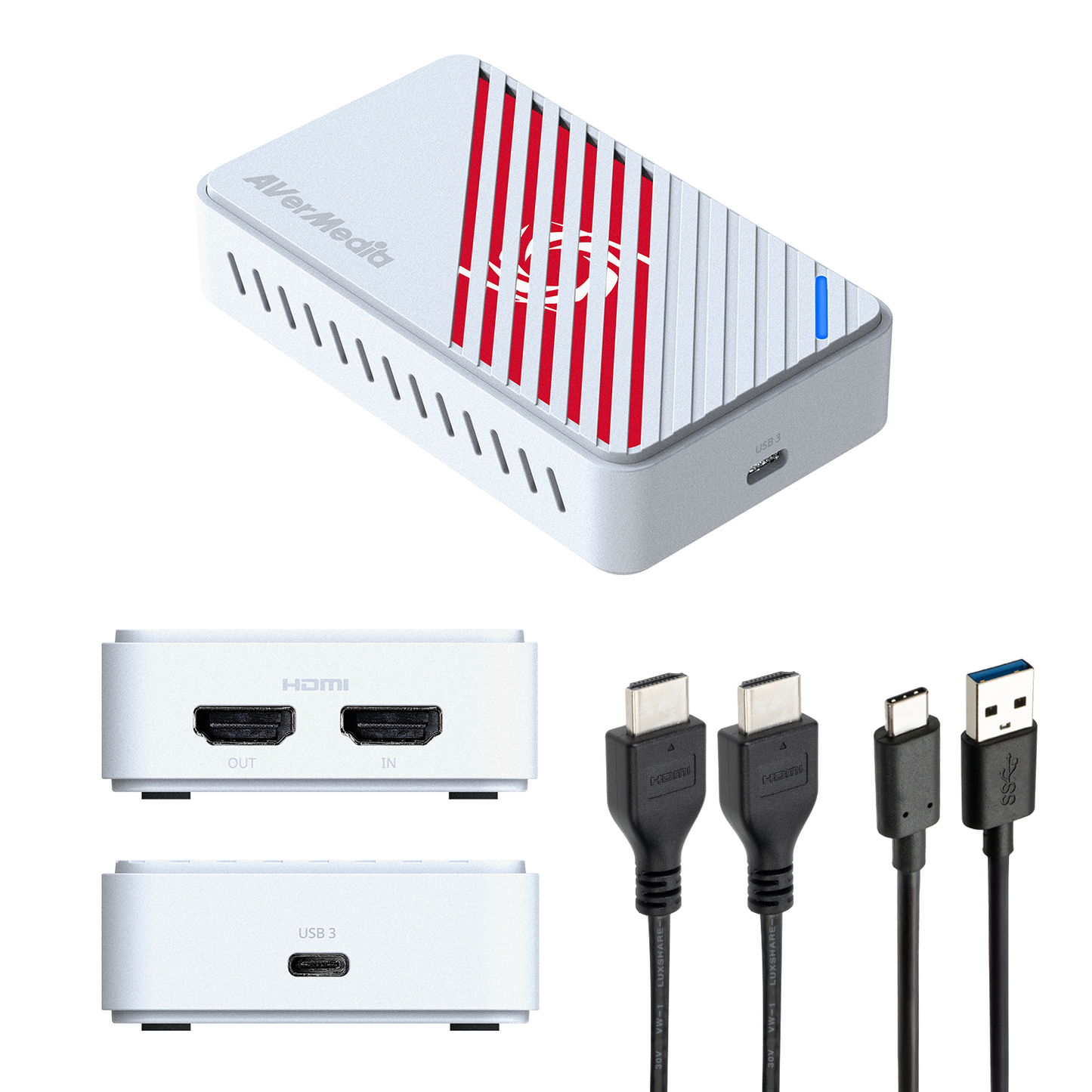




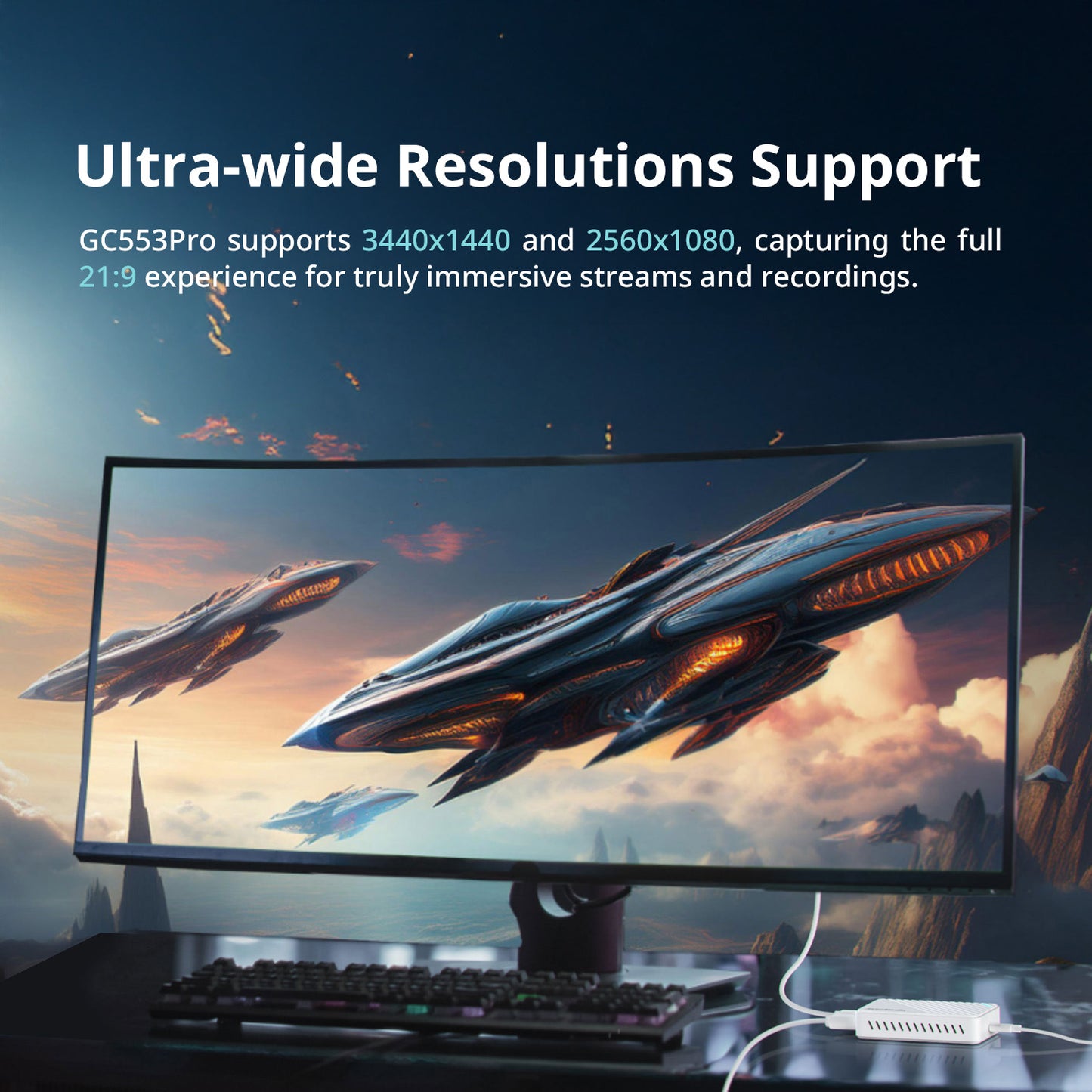




Video
From Novice to Professional
Connect with Any Setup
4K60 HDR Support
Enjoy stunning 4K60 HDR/VRR pass-through for smooth gameplay, delivering high quality for streaming, recording, and gaming on PS5, Xbox Series X/S, and PC.
Seamless VRR Pass-Through
Enjoy seamless gameplay with VRR pass-through, while AVerMedia Streaming Center software lets streamers record VRR footage as it happens with exclusive technology, free from screen tearing or stuttering.
RGB 24 true-to-life colors
FAQ
Does it require an external power source?
No, it is powered via USB-C 3.2—no extra adapter needed.
Can I stream my Nintendo Switch to Discord with this capture card?
Yes, connect your Nintendo Switch to the GC553Pro via HDMI, then link the capture card to your PC via USB 3.2. Use OBS Studio or Streamlabs to capture the gameplay and share your screen on Discord.
Can it capture from older consoles like PS3?
Yes, but an HDMI adapter/converter may be required for compatibility.
What are the connectivity options?
Features USB-C 3.2, HDMI input, and HDMI output for lag-free pass-through.
Does it support 5.1 surround sound?
Yes, it captures 5.1 multi-channel audio, though some platforms may need extra settings for full playback.
You may also like
-
AVerMedia BA311 Live Streamer Microphone ARM
Regular price $ 99.99 USDRegular priceUnit price per$ 179.99 USDSale price $ 99.99 USDSale -
AVerMedia PW515 4K UHD Webcam
Regular price $ 199.99 USDRegular priceUnit price per$ 249.99 USDSale price $ 199.99 USDSale -
AVerMedia GC551G2 Live Gamer Extreme 3 Capture Card
Regular price $ 129.99 USDRegular priceUnit price per$ 169.99 USDSale price $ 129.99 USDSale -
AVerMedia AX310 Live Streamer Creator's Control Center
Regular price $ 299.99 USDRegular priceUnit price per$ 349.99 USDSale price $ 299.99 USDSale -
AVerMedia GC551G2 Live Gamer Extreme 3 Capture Card-White
Regular price $ 129.99 USDRegular priceUnit price per$ 169.99 USDSale price $ 129.99 USDSale























