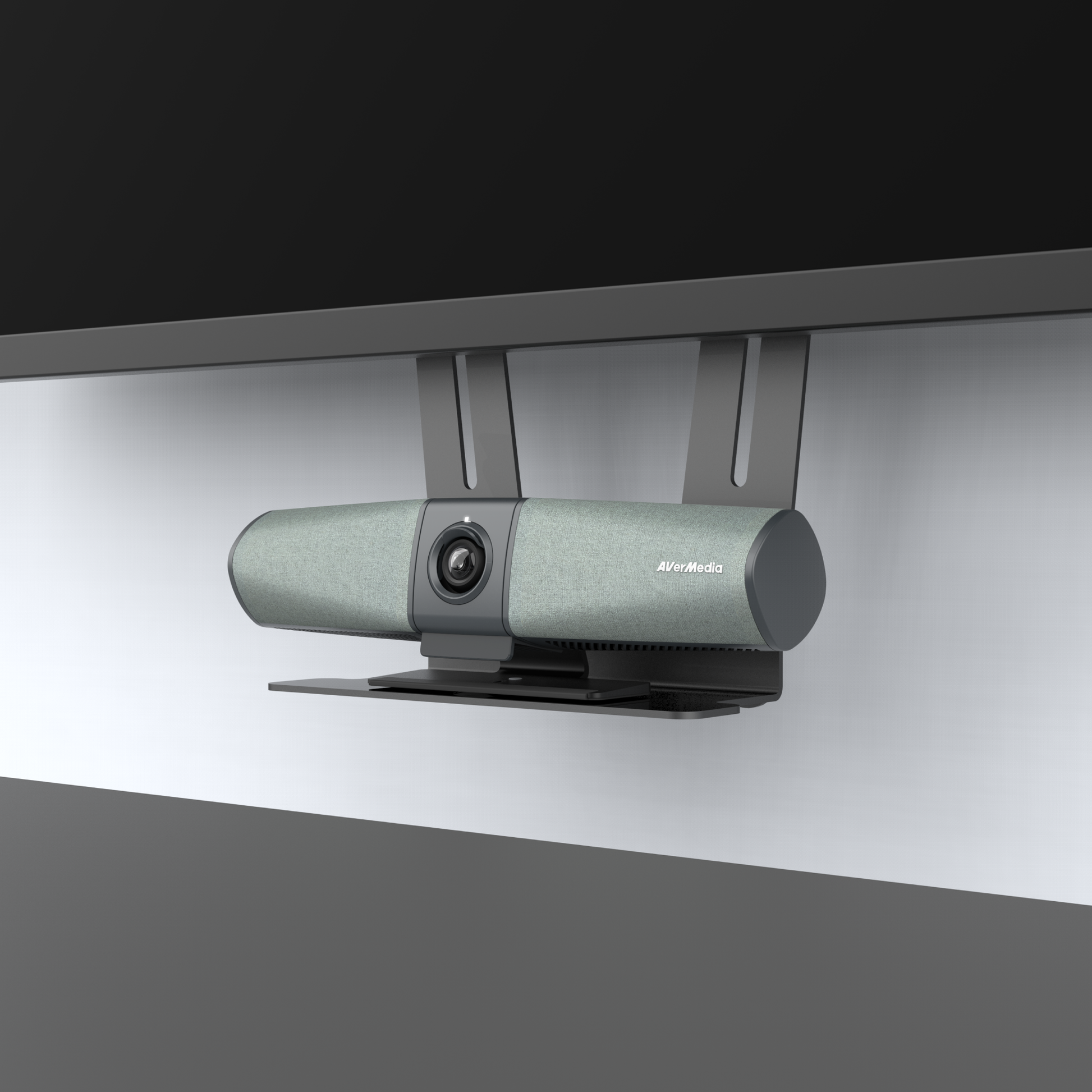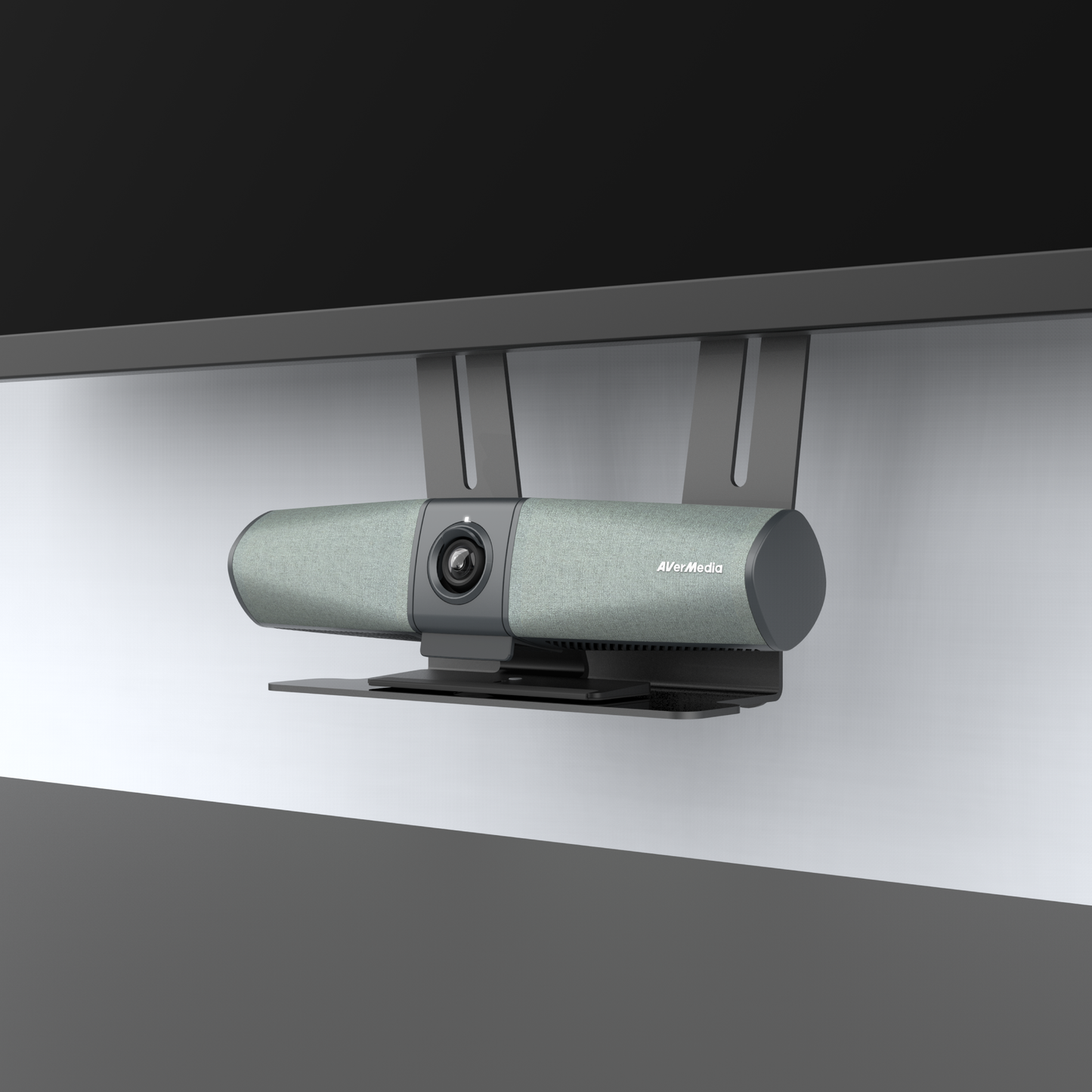
Easy to Use, Deploy,and Manage
One second connection to all the functions you need (display, webcam, speakerphone and wired network) with reliability and stability in a video conference.
Design for a series of intelligent functionalities, Mingle Bar brings big connectivity into the small device. You need flawless audio to boast effective collaboration with integrating remote and in-room meeting participants.
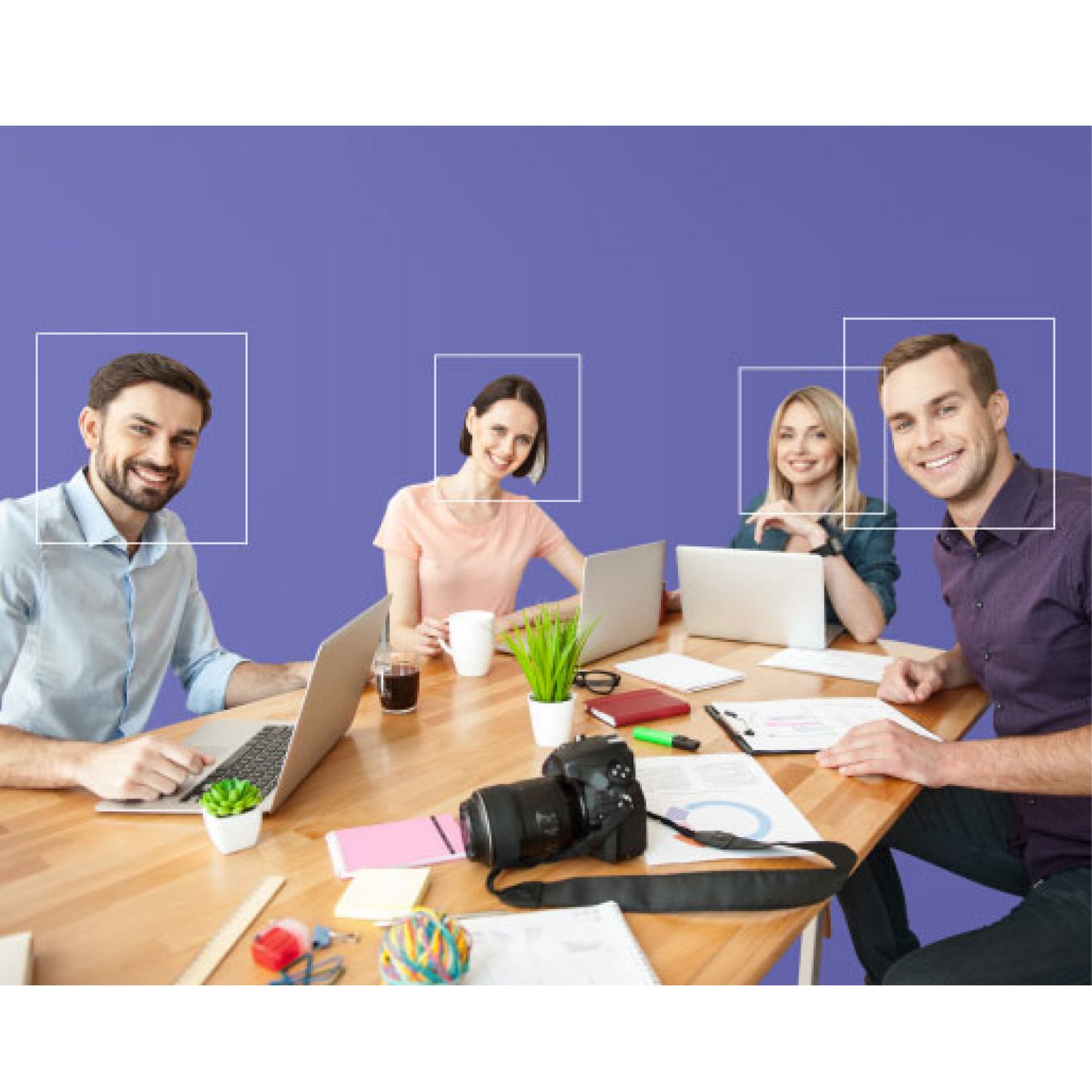
AI-Powered Auto Framing
Find and frame everyone with the auto framing function with AI Gesture recognition.

124° Ultra-Wide FOV
Mingle Bar ensures all participants in meeting room has equal opportunities to communicate, collaborate, and contribute.

Look Professional in Any Lighting
Mingle Bar provides great image optimization with natural color in any lighting environment, so you always look sharp and professional.
How to Setup Mingle Bar PA511D
-

Setup the Mingle Bar for Windows
See the Tutorial VideoThe Mingle Bar offers everything SMBs and Corporates need for professional meeting room with video conference services.
-

Setup the Mingle Bar for Mac
See the Tutorial VideoThe Mingle Bar is an all-in-one videoconferencing bar – combining all the meeting essentials into one convenient device – takes the complexity and cost out of the equation when building out smaller conferencing spaces.