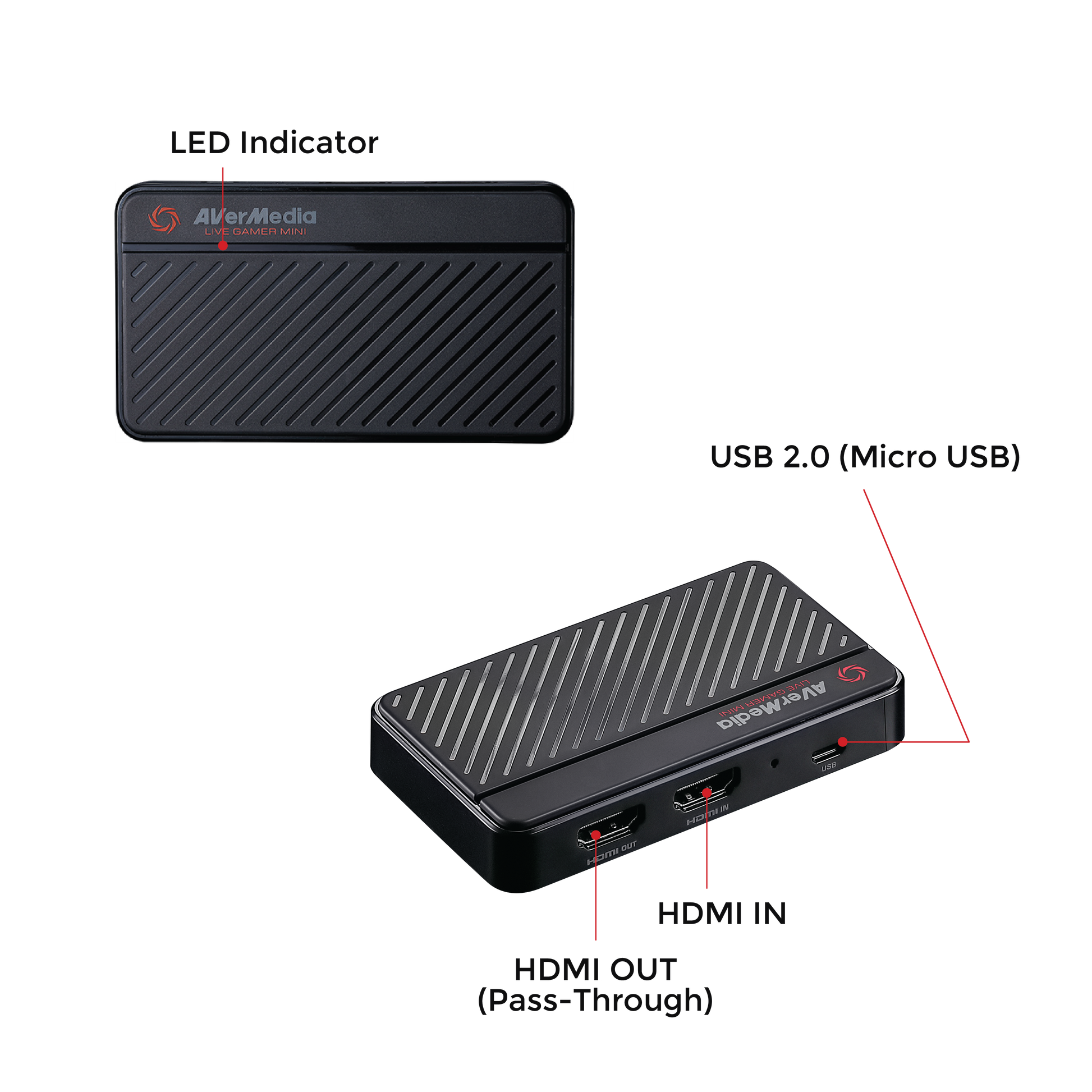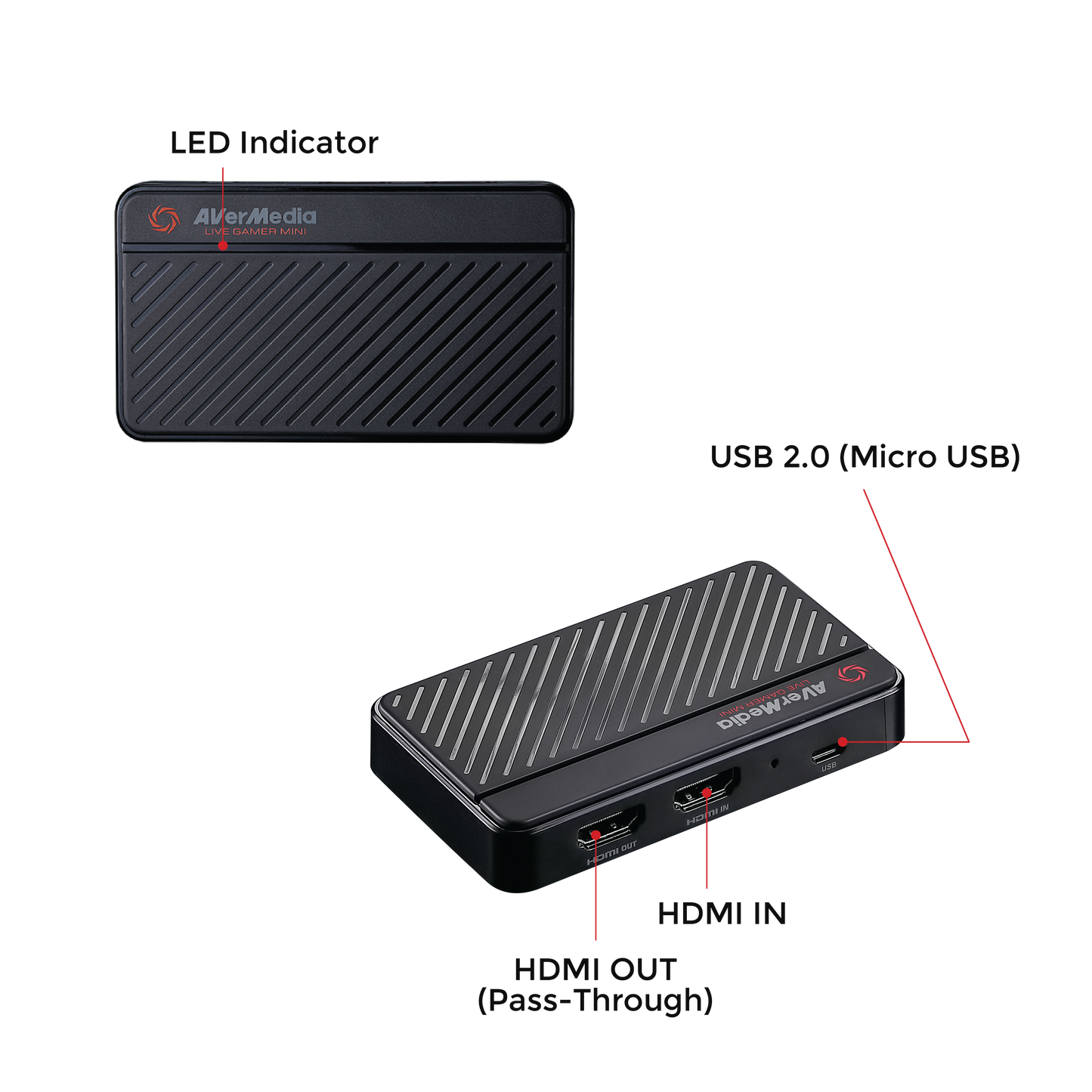



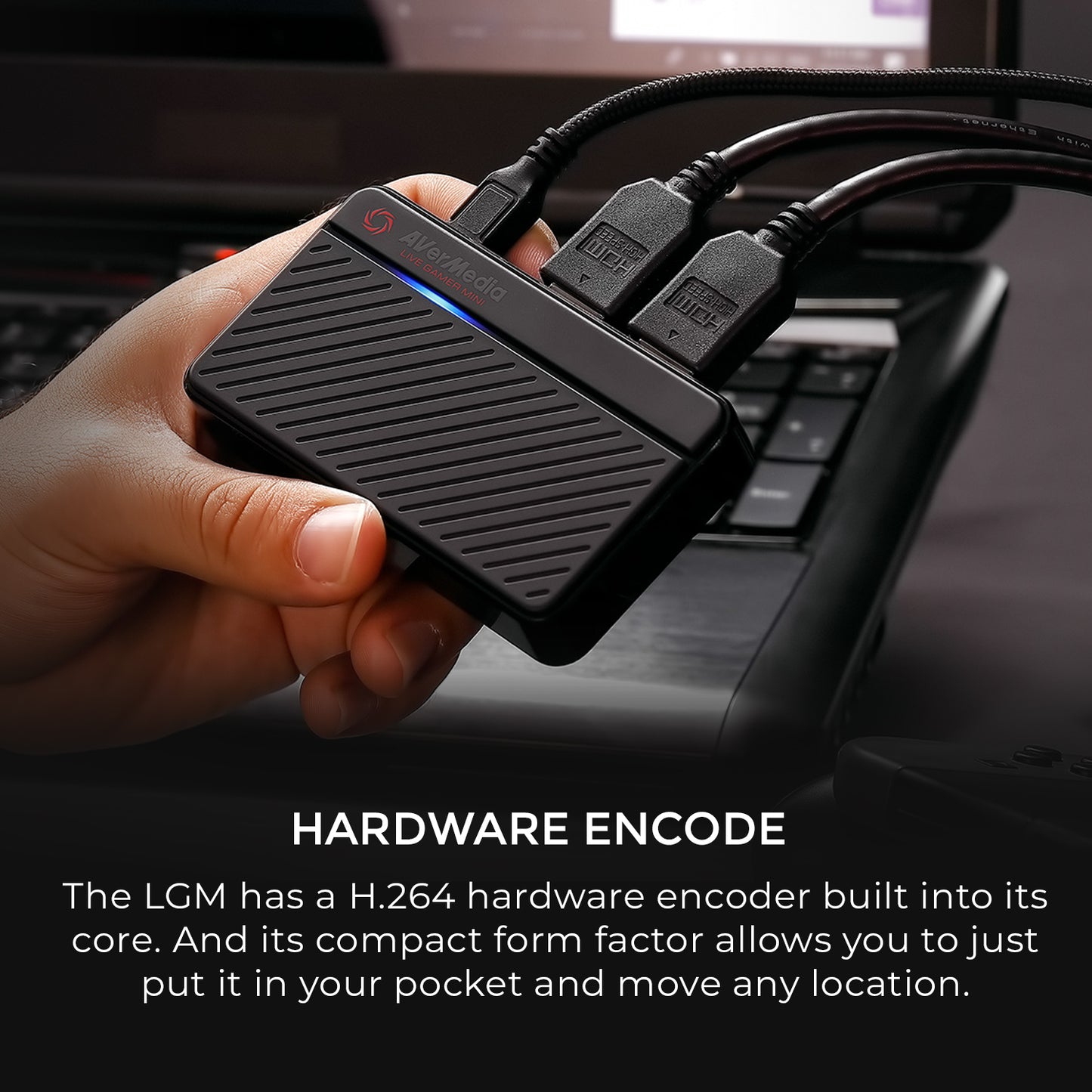
Live Gamer MINI StreamEngine (GC311) Guide
-

Connections Live Gamer MINI
• Use the provided USB cable to connect the LGM to a USB 2.0 port on your Windows 10 PC or Laptop
• Connect your display with an HDMI cable inserted in to the HDMI-OUT port on the GC311
• Use an HDMI cable to connect your device to the HDMI-IN port on the GC311
-

Technical Specifications
Interface: USB 2.0 (USB Micro)
• Video Input: HDMI
• Video Output (Pass-Through): HDMI
• Audio Input: HDMI
• Audio Output (Pass-Through): HDMI
• Max Pass-Through Resolution: 1080p60
• Max Record Resolutions: 1080p60
• Supported Resolutions (Video input): 1080p, 1080i, 720p, 576p, 480p, 480i
• Record Format: MPEG 4 (H.264+AAC) / Supports hardware encoding
-

System Requirements
Operating System: Windows 10 (Support UVC Protocol) Desktop - Intel i5-3330 or comparable (i7 recommended) AMD A10-7890K (Quad-core) or above - NVIDIA GTX 650 / AMD Radeon R7 250X or above are recommended - 4GB RAM Laptop - Intel Core i7-4810MQ - NVIDIA GeForce GTX 870M - 4 GB RAM (8 GB recommended)
Mac System Requirement: Operating System: macOS X 10.13 or later (Support UVC Protocol) iMac 2013 - 2.9GHz quad-core Intel Core i5 processor - NVIDIA GeForce GT750M with 1GB of GDDR5 memory - 16GB of 1600MHz DDR3L onboard memory
MacBook Pro 2013 - 2.5GHz quad-core Intel Core i7 processor - NVIDIA GeForce GT 750M with 2GB of GDDR5 memory and automatic graphics switching - 16GB of 1600MHz DDR3L onboard memory.
MacBook Pro 2017 - 2.8GHz quad-core Intel Core i7 processor - AMD Radeon Pro 555(2GB GDDR5) at least - 16GB of 2133MHz LPDDR3 at least
Note: Live Gamer Mini doesn't support or work with Apple Silicon (M1)