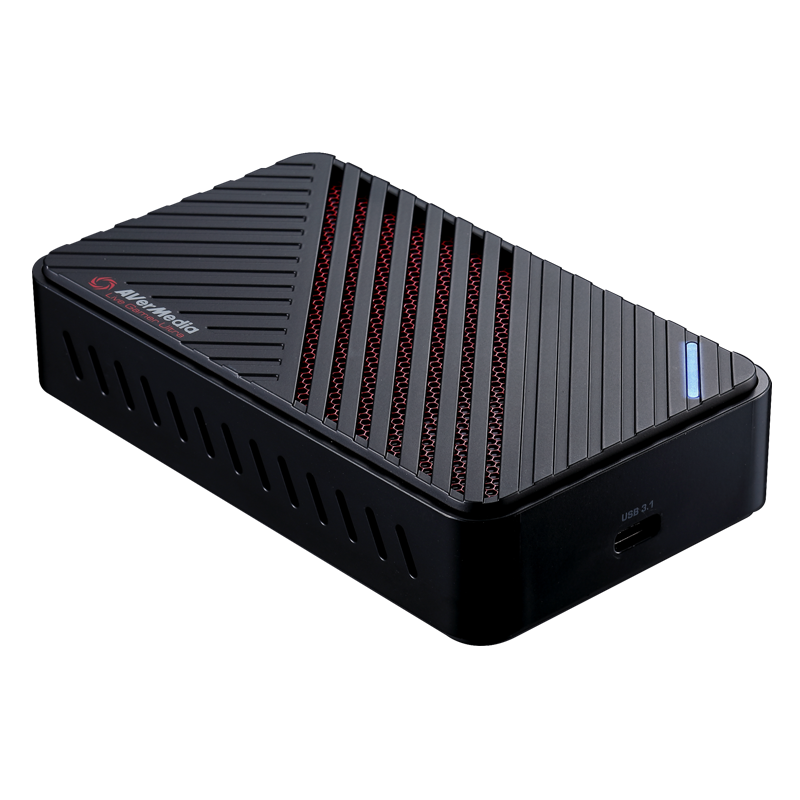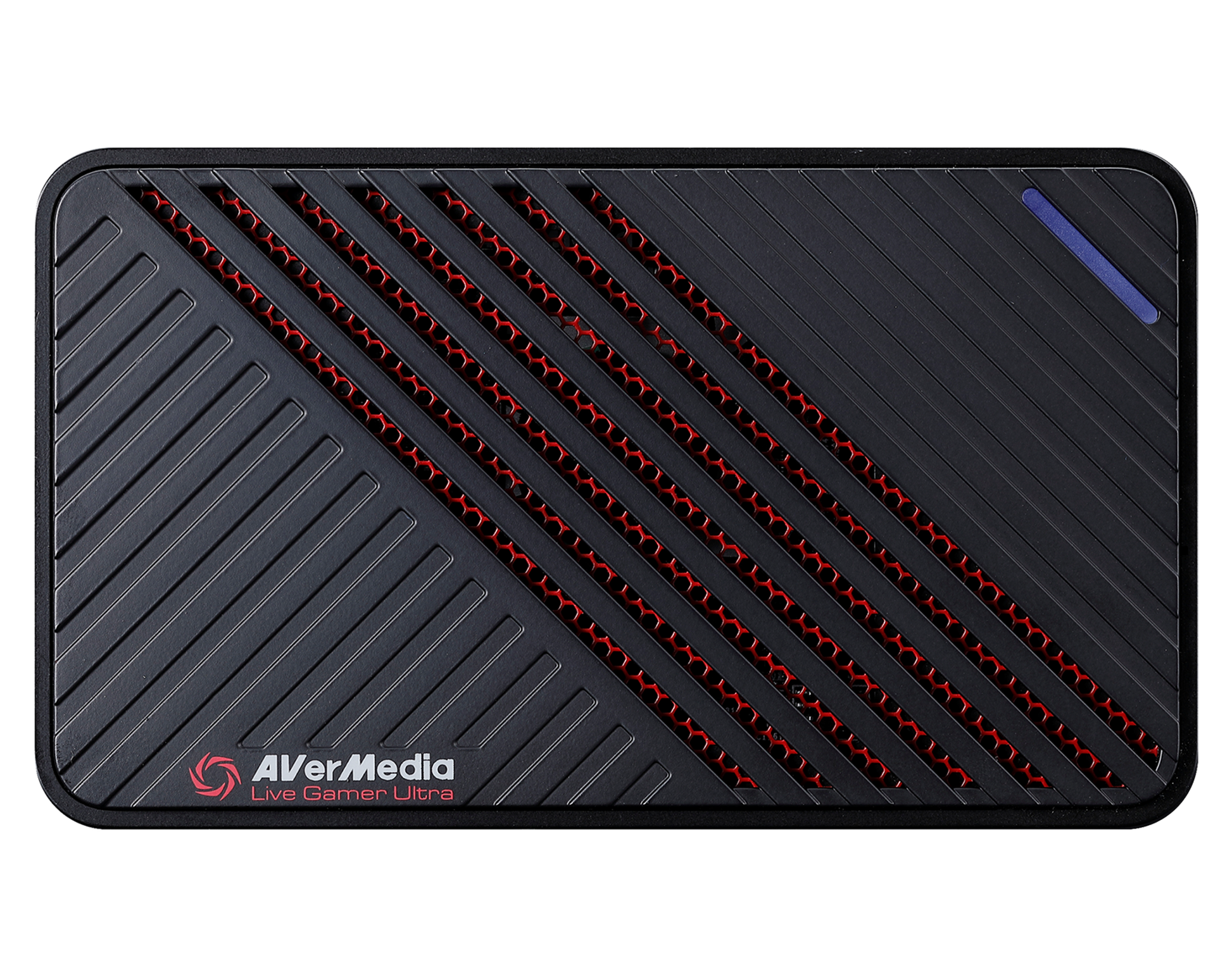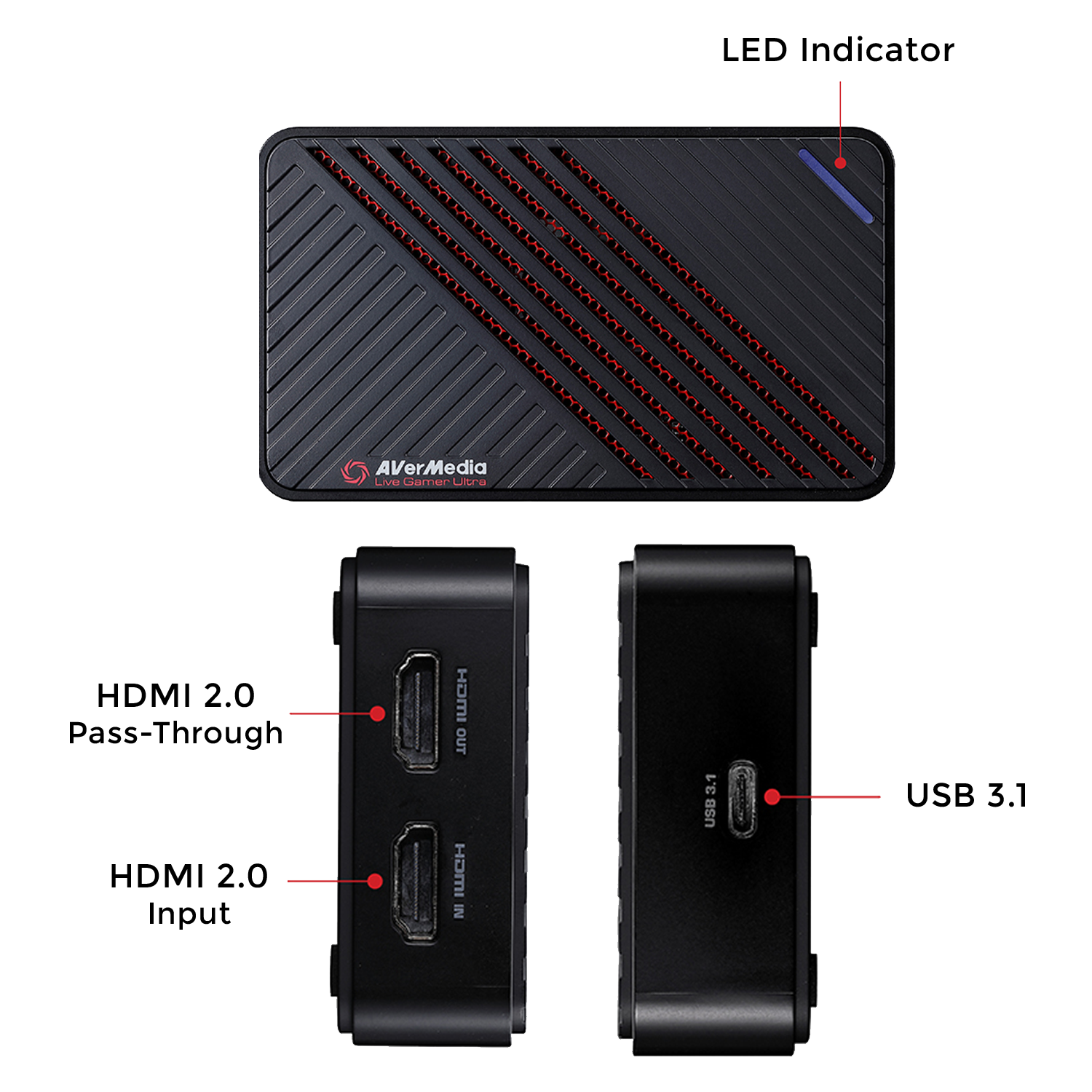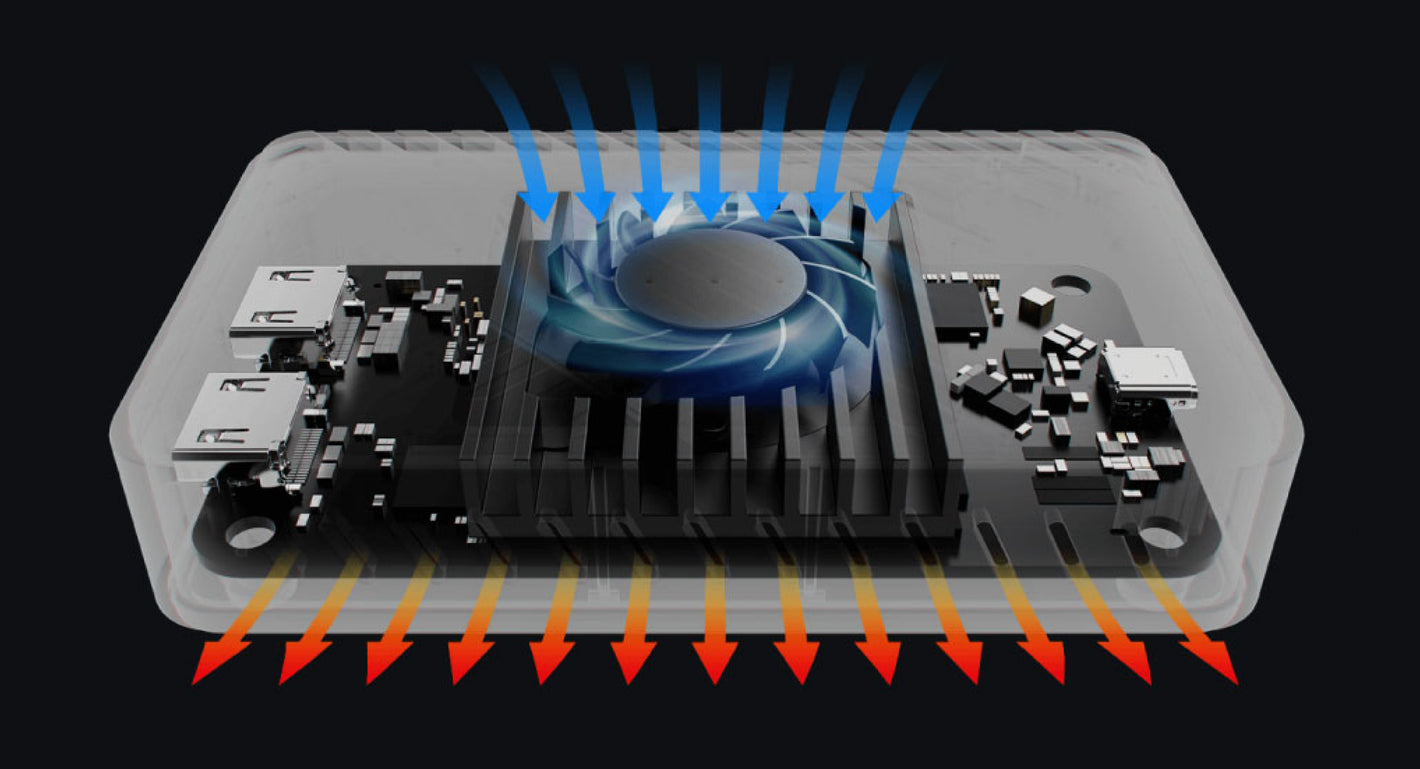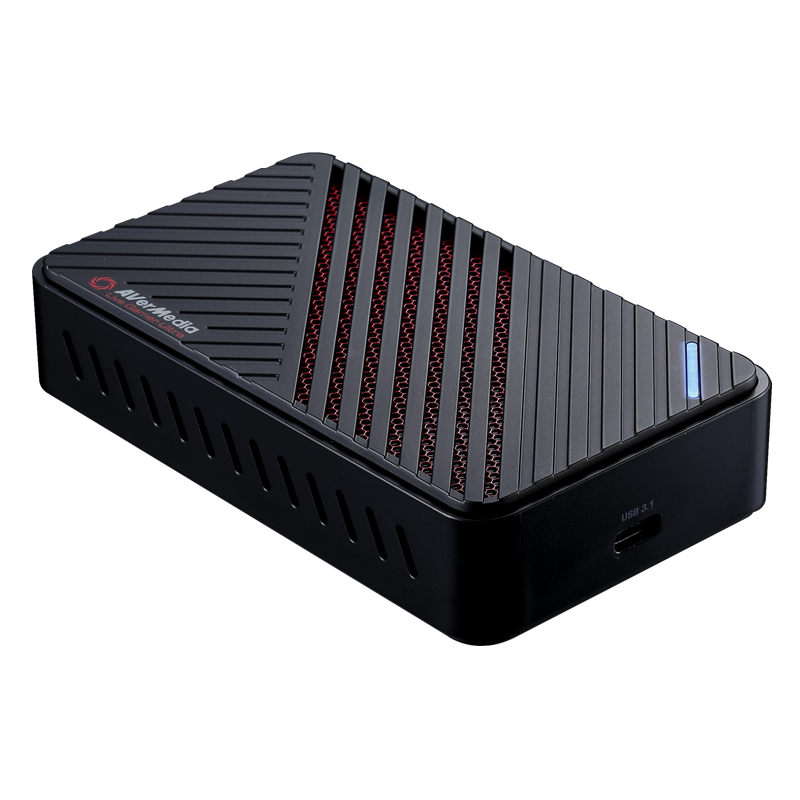
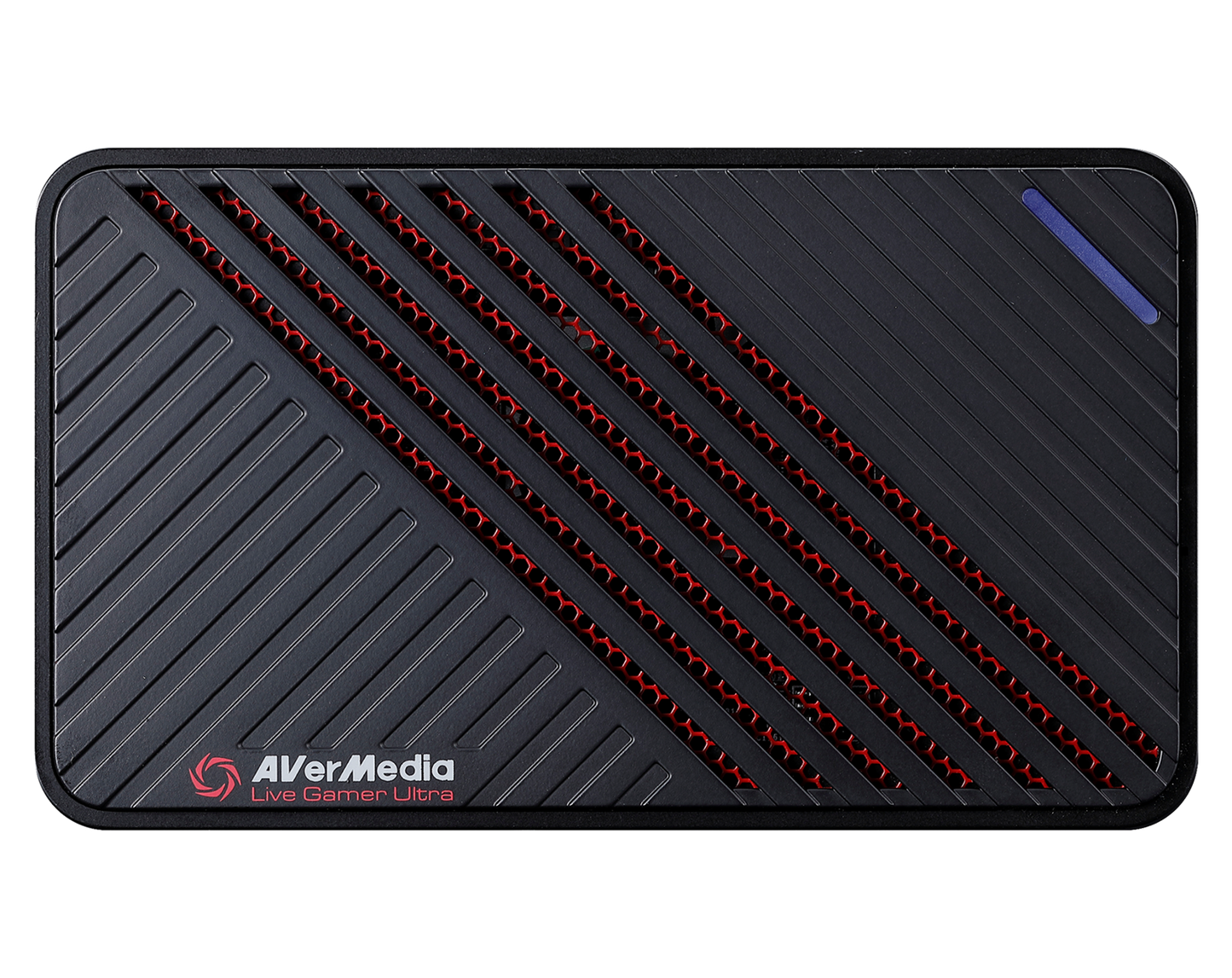
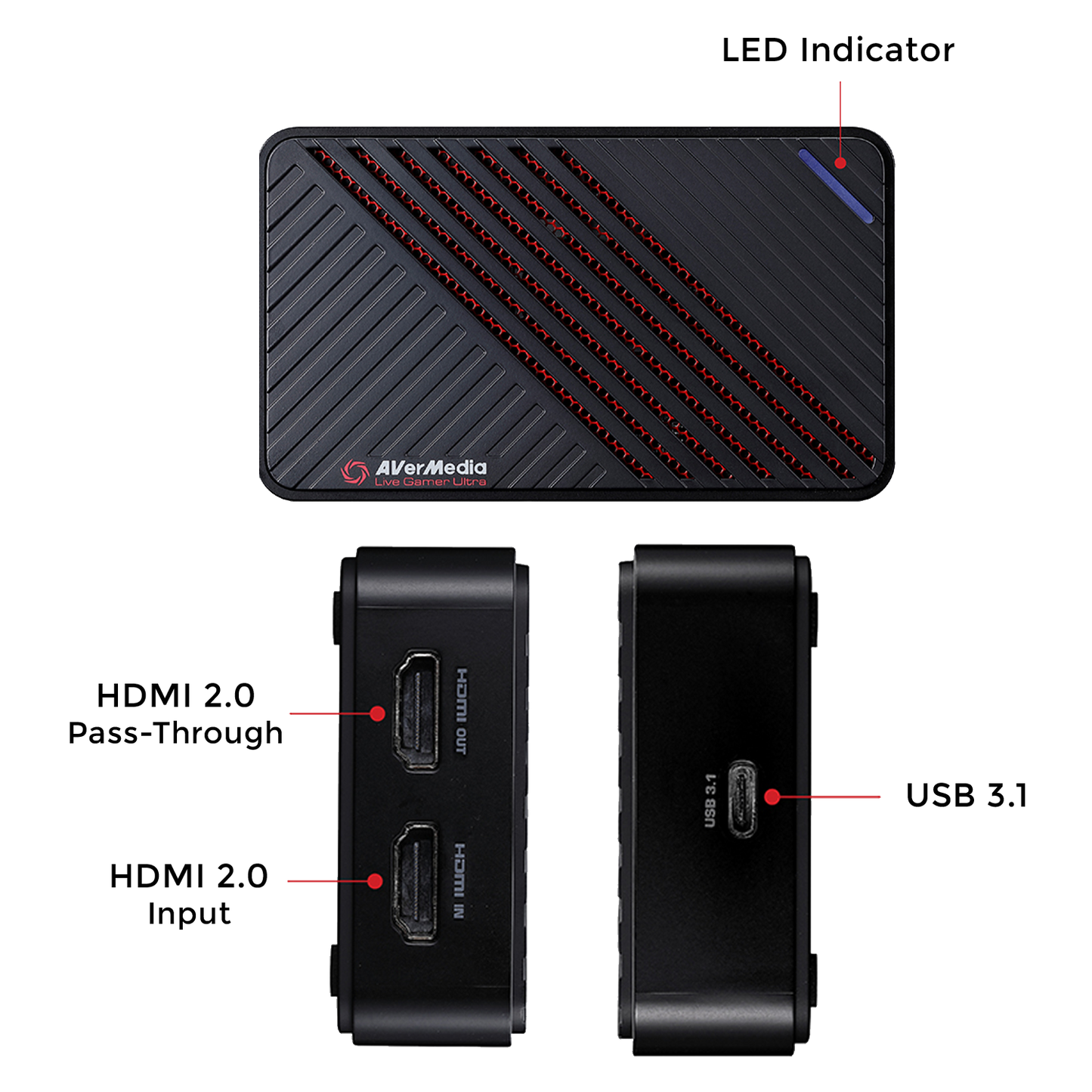





VRR Game Play
The Live Gamer ULTRA (LGU) now supports VRR for both video capturing (using RECentral 4 software) and pass-through via a firmware update for Windows users. Download the firmware to enjoy tear-free and stutter-free gameplays!
4K High Dynamic Range Pass-through
Don’t give up 4K HDR content just to be able to record your gameplay. With 100% lag-free, 4Kp60 HDR video pass-through, the LGU allows you to enjoy mesmerizing 4K HDR gameplay and record at 4Kp30.
High Frame Rate Capture
With its high frame rate capture ability of up to 120 fps for Full HD signals, the LGU positions itself as the external game capture device that brings super smooth recordings to your archives.
Small but Powerful
-
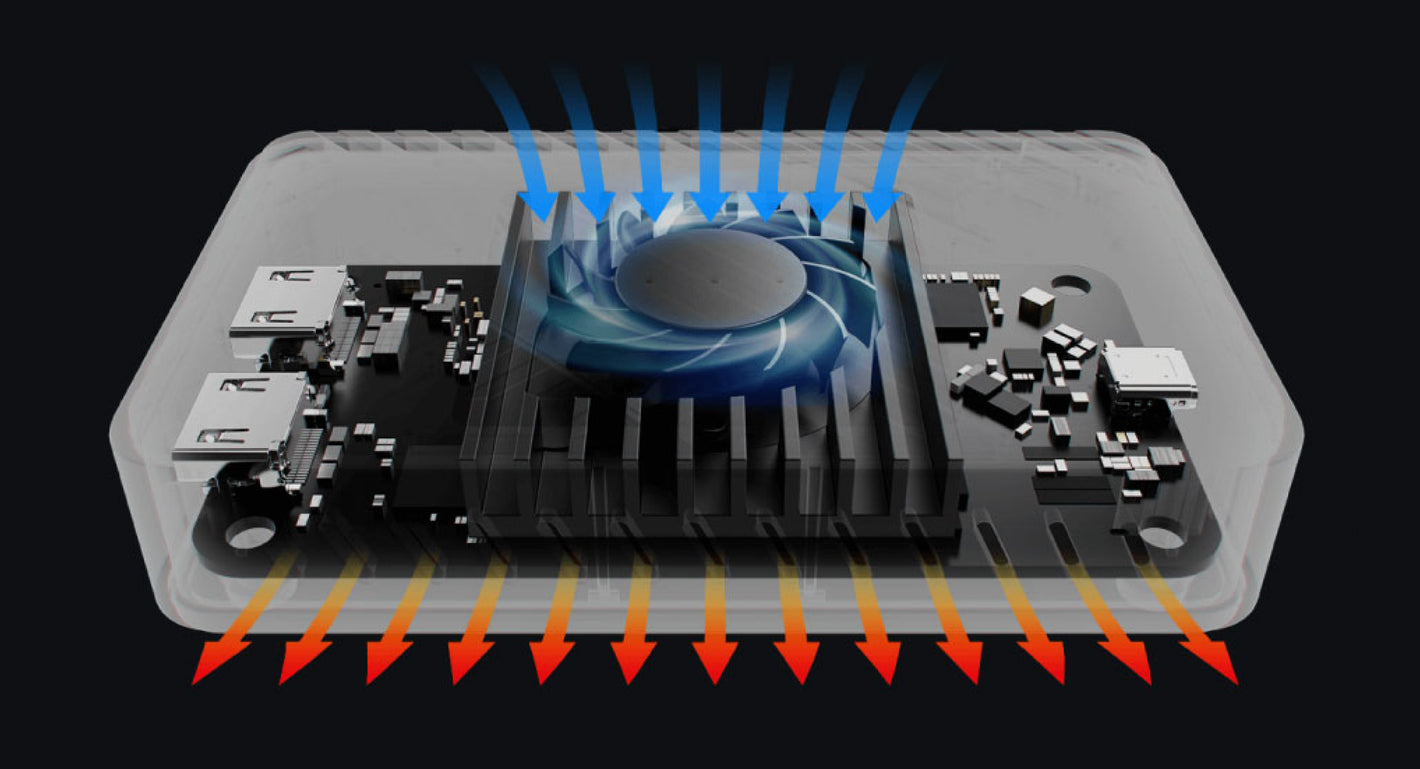
Stay Cool in the Heat of Battles
With a powerful and silent built-in fan, the GC553 draws cold air from the top and venting out hot air through the sides.
-

Easiest Setup Ever
With full advantage of UVC technology, all you need to do is plug your LGU to your PC or Mac and it’s ready to record and stream.